System Administrator - Getting Started
This help section is for System Administrators of the telephony and virtual assistant system. The help covers functions and settings of the Web Portal to enable you to view, manage and control your system on the Web.
Separate user guides and documentation provide information on other system modules such as:
- The voice applications: Virtual Assistant (EVA), Virtual Receptionist (EAA), Smart Number (ESN);
- The Session Border Controller (SBC);
- The Telephony Switch (ETS);
- The Billing System;
- The Monitor;
- The System Configuration Utility;
- The account provisioning system API;
- The Speech Recognition (ASR) and Text-To-Speech (TTS) engines;
As the System Administrator, you manage critical system features. You must perform the following tasks:
- Create and manage value-added resellers (VARs) to market your services
- Create and manage the online store for customers (companies and professionals) to subscribe to your services
- Create and manage services running on the system
- Create and configure VAR (value-added reseller) accounts
- Set system-wide call permissions to control long distance calls
- Manage service packages and assign them to VARs
- Configure and manage your billing system
- Configure and manage interconnections with telephony service providers
- Manage service roaming partners
- Manage interoperability with mail service providers
- Manage and run the billing system: export billing data and bill resellers, users and companies
If you are using the telephony and virtual assistant services for your own organization, you will also be responsible to handle the default VAR and company administrator tasks. See User types and Permissions for details.
For help on how to manage your user account, see User Help. For help on how to create and manage customer accounts (companies and individuals), see VAR Help.
Key Notions
User Types and Permissions
Before you start managing your telephony and virtual assistant system, you must first familiarize yourself with the different user levels and their respective roles.
There are 4 categories of users with different permissions and access levels:
- System Administrator ("Super user"): System Administrators create and manage VAR (value-added reseller) accounts, control system components and services, manage telephony and mail service providers, set call restrictions, run billing, etc.
- VAR Administrator: VAR Administrators manage their reseller accounts. They create and manage customer accounts: multi-user organizations (companies) and standalone single-user accounts (Professionals) created in their store. VAR Administrators may also handle customer billing themselves or have it handled by the System Administrator. The system comes equipped with a default VAR, Store and User accounts to enable you to use and sell your telephony and virtual assistant services.
- Company Administrator: Company administrators manage multi-user accounts. These are organizations that subscribe to your telephony and virtual assistant services for their offices and employees. Employees can have the roles of Company Administrator, Office Manager, Receptionist, Operator and/or Technical Support. Company administrators and office managers can create and manage user accounts, configure the virtual receptionist (auto-attendant) service, set the office status and call forwarding schedules, manage the company phone numbers, the directory of shared contacts, call restrictions, mail access connection to the company's email server, etc.
- User Account: This is the single user account created for company employees and individuals to use your telephony and virtual assistant services. The 2 types of user accounts are:
- Employee account: The employee account is created and managed by the Company Administrator. It can have roles that may include administrative functions. Employee accounts have access to the company directory and may optionally have access to company-shared contacts. Employee accounts cannot perform tasks that result in billable charges.
- Professional account: The professional account is created and managed by the VAR Administrator. Professional account owners have full administrative rights on their account including adding and removing services and options that can result in billable charges.
Your system comes with one VAR, one Store and one Professional User account. These accounts are sufficient for you to use and sell your telephony and virtual assistant services.
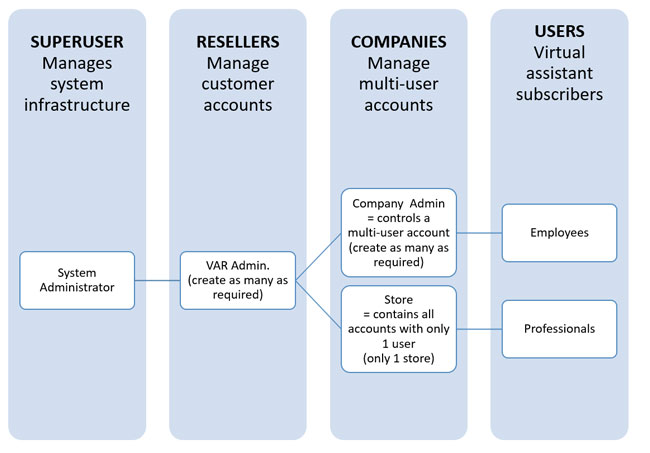
Phone numbers (DIDs)
DIDs are the phone numbers dialed by people to reach subscribers and services on your telephony and virtual assistant system. Each DID is assigned to a user, a service or group defined on the system.
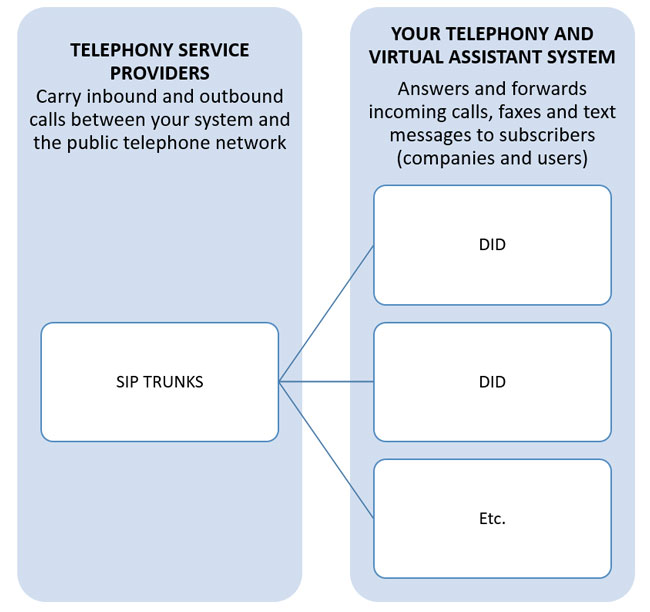
PBX
The PBX is the telephone system that manages telephone extensions and switches calls between company users internally or with external callers.
SIP
The SIP protocol is used to establish and control voice calls on a data network (Internet). SIP is the protocol for call signaling (dial, hangup, etc.) while its counterpart, RTP manages the voice content between two or more participants.
SIP Trunk
SIP Trunks provide voice communication services based on the SIP protocol.
Internet Telephony Service Provider (ITSP)
ITSPs offer Internet voice communications services directly to customers or to other resellers and ITSPs.
Ready to start?
Before you start selling your telephony and virtual assistant services, you need to familiarize yourself with the Web portal and configure your account. See Login to Web portal and Initial Setup for details.
Content/Items to Address
http://syshelp.speechmobility.com/en/sysadmin-system-tools
http://syshelp.speechmobility.com/en/system-integration-and-customization